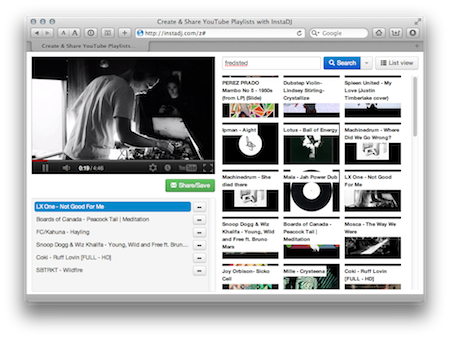Apr 13
11  InstaDJ – a quick way to assemble YouTube playlists
InstaDJ – a quick way to assemble YouTube playlists
I made a website that lets you create YouTube playlists easily - and share them, too.
Everybody is online nowadays. Nobody uses CDs anymore. So at parties it’s common to see a laptop hooked up to a stereo where people go up and select songs on YouTube during the night. It kinda sucks though:
- Music starts and stops randomly as people get drunk and start searching for songs while another is playing.
- You need to get up and change the track when it stops.
- It’s too hard to make a playlist on YouTube. You can’t really make one on the fly.
- What’s more, you have to be logged in with your Google ID to make playlists. I don’t want random people to mess with my account (e.g. Gmail), especially drunk people.
Sure, there’s Grooveshark. But people who aren’t nerds can’t figure out how to use Grooveshark and will just go to YouTube instead. It’s too easy to interrupt a playlist, especially when you’re drunk. The add to playlist button is easily missed.
Grooveshark is also missing many songs due to silly record companies.
Other sites exist, I know. But no matter which one you use, people will inevitably go to YouTube because it’s got all the content and it’s what people know and love.
Even other "Youtube DJ" sites exist. I've been through a few. They either a) require login, b) are hard to use, c) can't autoplay, d) don't work.
So I got fed up with all this and made InstaDJ. It’s a dead-simple Web site where you can add YouTube videos to a playlist on the fly. Even drunk people get it.
InstaDJ allows you to search and queue YouTube videos, using a simple interface everybody understands, in a way which doesn’t interrupt the music.
What it does
- Search YouTube videos
- View user uploads and favorites
- Queue YouTube videos
- Auto-selects HD video if available
- Generate URL to playlists
- Share playlist
- It's free and there's no ads
- Easy to use, minimalist interface
I even find myself just using InstaDJ instead of playing music from my iTunes library.
Don't you want to try it out? Just click here to go to InstaDJ.com.
For the technically interested, it's built with the YouTube API, Twitter Bootstrap and jQuery. Enjoy.