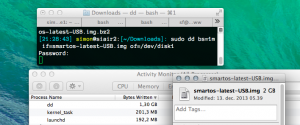Dec 18
3  Monitoring ’dd’ progress
Monitoring ’dd’ progress
You should in all likelyhood not be using dd to begin with. But here's how to monitor progress if you do.
On Linux, to view the progress of the file/disk copy tool dd, you could send the USR1 signal to get a progress output. This apparently doesn’t work on Apple’s OS.
However, with Activity Monitor, it's easy to see the progress of dd when, for example, copying an operating system image onto a USB (which can take a while...). Simply compare the size of the image with the "bytes written" column to get a good idea of how much progress it has done:
If you need to view more detailed progress, or use dd lot, you can try installing pv, a utility which echoes the amount of data piped through it. One would use it with dd like this:
dd if=/file/image | pv | of=/dev/disk8
That would render something like this, letting you know the progress:
1,38MiB 0:00:08 [ 144kiB/s]
Also, with pv, you could specify the --size parameter to get an estimation of the time it will take to finish. pv can be installed with, for example, Homebrew.